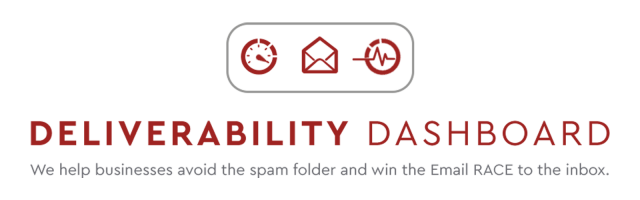
Lee Goff's Email Deliverability Webinar for Agencies Presented by Adrian Savage
This is a recording of the webinar presented on February 12, 2020. Please see below for relevant links and a full transcription of the webinar.
Register for the free Deliverability Dashboard for Agencies here: https://delivinfo.wpengine.com/agency-registration
Transcript of Webinar:
Lee Goff: I am not going to read a little bitty bio script about Adrian because Adrian is actually a legitimate friend of mine, okay. This is a good man, okay. I’m not even going to tell you about what all he does. But the older I get, the more I realize the value in this…being able to trust the people with which you work with and have in your life are absolutely critical. Understanding that whenever somebody is going to sell you a product, that they’re going to back the damn thing up. If it breaks, they fix it. Not to say that it’s going to break, it doesn’t break. It’s a great product. But what I’m saying is you got to be able to trust the individual behind it.
Lee Goff: I’ve known Adrian now for a long time, 8 or 9 ten years, to the point to where when I went over to England for a work cation with my daughter, we spent the day with him and his wife going into the English countryside and it was awesome. We had a great time. My daughter to this day still talks about Ramsbottom and all that stuff! Point being, he’s just a good man. He is a genius when it comes to email deliverability, he talks about stuff and I’m like, what? You know what I mean because he just knows so much about it but he has done consulting for [inaudible 00:06:39] I guarantee you know these names. Lisa Sasevich [inaudible 00:06:44] and anyway and tons of others. The guy is the email deliverability guy and email deliverability is becoming a very big deal in your world whether you know it or not. And let me explain why.
Lee Goff: Gmail, Office 365, all these platforms are taking the deliverability away from the ISPs and putting them into the user’s hands meaning Gmail and Office 365 so there’s more control. You have to know how to manage that process very, very, very, very, very precisely. And I’m killing it. I’m going to let him do a better job of this. All he does is to get more of your client’s emails into the inbox so they can make more money and Adrian, take it over from here and I’ll do a better job introducing you next time.
Adrian Savage: Brilliant. Thank you Lee. That is great. And I’m also guessing that a lot of people will be watching the recording here as well. So, if you’re live on the call, that is awesome because you can give me as much feedback. Ask as many questions as you like as we’re going. So, please feel free to ask any question you’ve got as we go through and I will do my best to answer them. If there’s any left at the end, then we’ll have a Q&A session at the end as well.
Adrian Savage: So, I’ll very quickly introduce myself first of all. I’ve been a dad for about nearly 21 years now. My oldest daughter Charlotte, she’s at university. She’s driving. She’s costing me lots of money. My 17, well 18 year old son Ben now just legal drinking age in the UK. He’s driving as well. He’s costing me lots of money. So, it’s a good job that I’m a geek and an entrepreneur as well because I can actually make a little bit of money to pay for what the kids need.
Adrian Savage: I’ve been a geek since I was about seven years old. My dad brought one of the very first Apple II computers, if you remember those then give me a shout out. He brought one of those home. I read the manual for how to use it and I’ve been kind of geeky ever since. The good news today is that I’ve taken some of my anti-geek tablets so hopefully I won’t get too geeky and too detailed on you, but at the same time if you got any more detailed questions, I’ll be happy to answer them as well but I’ll try to keep things as simple as I can.
Adrian Savage: So, I’ve been in the IT world a long, long time. I’ve done a lot round IT, telecoms, that kind of thing and then about probably nine years ago or so then I escaped the corporate world and I discovered Infusionsoft and it all went there and hey, big shout out to Justin. He had an Apple II so that’s really cool. Another fellow geek in the room. That was a good computer. I haven’t got mine anymore which is a shame but I saw one in the museum the other week which is really crazy.
Adrian Savage: So, yeah, I’ve been working as an Infusionsoft generalist for about nine or ten years, something like that. Then about five years ago I discovered email deliverability almost by accident when I declined who couldn’t get their emails delivered to some of their audience. So, since then I’ve created some software. I’ll talk about some of that later on in the webinar and I’ve worked with some fairly big names. There’s a few new guys that I’ve not even gotten the list yet but certainly, whether it’s a big name or one of the small names in business, my real specialty is email deliverability for small businesses.
Adrian Savage: So, we’re not talking about corporate here. We’re not talking about all the big consultants and the you know, the massive mailing lists. This is for people like you guys listening to the webinar. If you’re running an agency then it will be the kind of clients that you are serving. That is what I specialize in helping so if you need to get more emails delivered into the inbox yourself or if you want to look good for your clients and help them get more emails delivered then this webinar is totally for you because what I’m going to be covering is all about email deliverability.
Adrian Savage: I’ll be starting by describing exactly how email marketing is changed forever, particularly in the last 12 months and how we’ve now got three giants that dominate the email world. There are a lot of challenges and I’ll share some of those that some of you might know that the majority of you don’t know at the moment and that’s totally okay. I going to explain how to win what I call the email race to the inbox and race is an actual acronym and I’ll explain what that stands for. Finally, I’ll share three things that you or your agency can do right now to get more of your clients emails into the inbox and as I said, if you’ve got any questions then you’re welcome to shout out, put them in the chat box as we go and then if we’ve got any questions left, there’s time for Q&A at the end as well.
Adrian Savage: So, I’d love this to be as interactive as possible. And the first thing I’m going to do is immediately throw open to you guys and just let me know who are you? Are you running an agency? What kind of audience do you have? How long have you been doing this? Do you use Infusionsoft? Do you use other online marketing platforms? Just give me a bit of an insight into where you’re at, what you’re doing, if you’ve got any challenges at the moment, then that would be really cool because then I can kind of try to tailor this presentation a little bit to whoever gives me the feedback. So, wait and see if anything comes in on there, if not then I might put Lee on the spot and see if you can give me a bit of insight as to who we’ve got on here as well, Lee.
Adrian Savage: Because I’d just love to know is there any particular direction I need to tailor this in. Maybe no one can hear me even, we’ll see. There we go. So, Richard, thank you, agency supporting local businesses key partners. So, that is brilliant.
Lee Goff: [inaudible 00:11:51] Richard is a key partner and Richard is a good guy, so. But yeah, we got [inaudible 00:11:57] and we’ve got any more questions [inaudible 00:11:59]
Adrian Savage: Okay, sounds good. Yeah, we’ve got anyone else to chime in? If not, I’ll move on in a second. But you know, like I said, you’re free to type anything as we go as well. Who else have we got here? We’ve got a few people on the call now. We shall see how that goes.
Lee Goff: Hi, what’s up Justin? Justin is a [inaudible 00:12:21] he’s the Apple guy. You two are definitely fellow geeks when it comes to that kind of stuff. Ben, Gordon, Justin, Judy, Richard…all kinds of people in here. They’re definitely paying attention so let’s keep going.
Adrian Savage: Okie dokie, cool, right. Let’s jump on then. So, first thing I do is I’m going to share the big, bad enemy. So, if you’ve not heard of Talos Intelligence, they’re a company that are owned by Cisco and they’re very big in the industry of identifying and detecting and dealing with spam. And what I’m sharing here is the statistics that they produced for October 2019, so just a few months ago and this is a really scary number. They’re saying that on a daily basis, there’s more than 400 billion spam emails going across the internet every single day compared with only 69 billion legitimate emails. So, it’s saying that just under 15% of the emails are legitimate, more than 85% of everything that goes out of there is classified as spam at the moment.
Adrian Savage: And that explains why it’s so difficult for us to hit the inbox sometimes because obviously the big email box providers, you know the Gmails, the G Suites, Hotmail, Office 365, all these guys then their job is to hide as much of the rubbish as possible from their audience because at the end of the day, particularly if it’s a free email box provider, then they’re making their money out of advertising and they only get to display the ads if people open emails. So, it’s very important to these guys that they can actually get the right emails in front of people and those are the ones that people want to open and that’s not the spam.
Adrian Savage: So, we’ve got a big, big challenge on our hands right now just to try and win the race to the inbox against the spammers and Google, Microsoft, Yahoo they’ve invested millions if not more of dollars, lots of time, lots of energy in fighting spam. And the problem that we’ve got is quite often we find that we get caught up in that as well as legitimate, innocent email senders and our stuff ends up going into the spam folder as well.
Adrian Savage: So, quick question for you guys, so just pop in the chat if you can, a true or false answer this, what do you think the answer is? Email deliverability is the responsibility of the email provider. Now, do you have an opinion on that guys? Let’s just see if anyone puts a true or a false into the chat for me. Just let me know what you think.
Lee Goff: I’ve got an opinion on it. [inaudible 00:14:47] Okay, email deliverability is the responsibility of the email provider or in this case whose sending it or you know the email provider or whose sending it, correct?
Adrian Savage: Yeah, so we’re talking Infusionsoft, MailChimp, Active Campaign, HubSpot, doesn’t matter who it is, that’s [crosstalk 00:15:01] done to them to get the emails delivered to the inbox. So, what do you think guys? Here we go, we’ve got a couple people saying false. Anyone saying true in there?
Lee Goff: I haven’t seen any trues. Everybody been saying false.
Adrian Savage: There we go. Justin [crosstalk 00:15:19]
Lee Goff: Okay, it is partially.
Adrian Savage: Fair enough.
Lee Goff: Definitely in my opinion is the partial is kind of 50/50 thing about the user and the provider but in my opinion in the last six months a year maybe a little longer than that, it’s more like about 85% on the sender and about 15 on the provider now. [crosstalk 00:15:41]
Adrian Savage: That’s what I’d say. It is a bit of a trick question because the answer is both. I’d say it’s 90% the responsibility of the person writing and sending the email. Yes, the email provider has got some kind of job to do but their job lies at a much lower level now because, you know, yes they’re responsible for the mechanics behind in getting the email from their server to the Google server or the Microsoft server or whatever, but everything that happens beyond that isn’t down to an email service provider anymore, it’s down to you and what you do. So, that is a really, really, really important question.
Adrian Savage: So, the next one is kind of, I think everyone will work out the answer to this one as well, but see if you just want to answer this one true or false. I’ll get better deliverability if I switch email providers. And the reason that I’ve put this one in here is because if I had a dollar for every time someone has written a post in one of the Facebook groups saying, “Hey, I’ve got problems with MailChimp. I’m going to switch to Active Campaign. Hey, I’ve got problems with Active Campaign. I’m going to switch to Infusionsoft,” or whatever it is. Everyone is saying that the grass is greener on the other side but what do you think guys? Do you think that switching is going to help? Yes or no? True or false? Let’s see what you think. What do you reckon, Lee?
Lee Goff: It definitely not. It doesn’t matter. It’s not going to make a difference. They’re almost all identical when it comes to their reputations, their email reputations. They all manage that stuff so intensely now to the point that 99.999% clean bill of health from their deliverability perspective, that 10% that they are actually in control of. So, it has nothing to do with that. It has everything to do with how they [inaudible 00:17:15]…I’m going to ruin your presentation here. I’m going to stop now.
Adrian Savage: [crosstalk 00:17:19] Ben’s raised a good point there about going [inaudible 00:17:24] but certainly, if you’re sticking with one email provider or another then actually you’re going to suffer a dip when you move from one to another in the short term and only if you know what you’re doing will you bring things back to where they were and maybe improve in the long time but you would have improved regardless of where you went.
Lee Goff: It’s gotten down to the level of the [inaudible 00:17:41] that you’re at and your domain name builds up its own reputation so when you switch platforms it’s kind of like, “Oh, wait a second. I recognize the domain name but it’s coming from a different deliverability platform.” So, they kind of ding it. It’s like your credit score. When you hit your credit score too many times then it kind of goes down a little bit.
Adrian Savage: Yeah, absolutely. And the challenge you’ve got is that spammers are always shifting from one platform to another. So that means, if you as a legitimate user switches from one platform to another, then guess what? For a little while, they think you might be a spammer. So, you are actually dinging yourself when you didn’t realize. So, that is one of the issues.
Lee Goff: Makes sense.
Adrian Savage: Anyway, let’s jump on. So, this is what I mentioned earlier on and Lee got this absolutely right, in the last six months, 12 months, maybe slightly longer, the email marketing really has changed forever.
Adrian Savage: If you go back, maybe 10 years ago, then there are all these little niche email providers, ISPs providing mailbox services and so on. But, what I’m sharing here in this graphic is just a typical list of a typical…this guy is kind of mainly business to consumer, there’s a bit of business in there. But you can see that almost two thirds of his audience are on Google, either Gmail or G Suites. 15% on Microsoft, 12% on Yahoo AOL and only 9% making up everything else. And that’s fairly typical. You’ll normally see that Google is around half or more of any particular list. Microsoft normally comes behind there. Sometimes 10, 15, maybe 20, 25% even and Yahoo is going to be in the third place but they will typically account for a vast majority of anyone’s email list.
Adrian Savage: So, if you’re in a particular niche industry like financial services or government or military or education or something like that, you might find this is different, but the majority of the time you’ll find there’s these three big giants, Google, Microsoft and Verizon who owns Yahoo and AOL. They are in control of what happens to almost all of your emails.
Adrian Savage: So, what that means is that size no longer matters. If you go back five years, ten years then it was really easy, or kind of. You would build a massive email list. You would get as many contacts as you can on there and then you spam the hell out of them, mail them as much as you can and then keep mailing them until they buy, until they die or until they unsubscribe and that used to work. But the rules have really changed now, and it’s a lot more, as I’ll mention as we go through the present ion, it’s a lot more about quality rather than quantity. If you just keep mailing the hell out of your list these days then you’re going to get bitch slapped by Google and they will start to hurt you by sending your emails, in the end if you carry on, directly to the spam folder and that is exactly what we want to try to avoid here.
Adrian Savage: So, what I’m going to share a little bit later is how we can actually play by their rules. First thing I’m going to share is some of the greatest challenges that maybe you weren’t aware of. I’ll try to explain things a bit now. So the starting point is what is email deliverability? And there’s a lot of different definitions of that. Some people look at email deliverability and they think of it as inbox placement. An inbox placement is probably the most accurate way of describing this. It’s about, well if we send 1,000 emails, how many of those are actually going to make it into the inbox whereas deliverability, you could argue, that’s just the case of actually getting it from the Infusionsoft server to the Google server or whatever it is.
Adrian Savage: As I mentioned there, it’s difficult to measure deliverability. We can’t measure it as end users although Infusionsoft, MailChimp, Hub Spot, etc. can because they can tell you what percentage of the emails they send were accepted for delivery by the far end server. But it’s totally impossible to measure inbox placement. I’ll explain why in a minute.
Adrian Savage: What I’ll quickly share at this stage is just to describe how an email is sent from Infusionsoft to whichever…you know, Infusionsoft, MailChimp, Active Campaign, doesn’t matter. I’ll explain how the email is being sent from that server through to your recipient. And this is going to happen you know, tens or hundreds or thousands or millions of times depending on how many emails you’re sending but each one of these is an individual conversation between between a mail server that Infusionsoft runs in this case and maybe an email server that Google is running or Microsoft or it could be Yahoo or GoDaddy or whatever it is, every time an email is going to get sent the Infusionsoft server opens a connection to the server that says, “Hey, I’m Infusionsoft. I’ve got an email for johndoe@gmail.com” and then the gmail.com server will respond saying, “That’s okay. Send me the message.” Or occasionally they’ll say, “Hey, John Doe doesn’t exist.” Or occasionally they will say, “Well, hang on. I’m not sure I trust you. I don’t want to talk to you anymore.”
Adrian Savage: But assuming that they actually accept that connection then Infusionsoft will send the content of the email through and they’ll say that the message is finished and Google will say, “Hey, I’ve accepted your email.” And at that point, once that email has been accepted by Google, then Infusionsoft has done their job and they will consider that email as delivered. Now, the big challenge we’ve got is the process doesn’t stop there because Google then decides what they’re going to do with that email. They can put into the inbox folder. They can put it into the promotions tab, the social tab, the updates tab. They can put it into spam.
Adrian Savage: Now, Google doesn’t do this very often but Microsoft have been known to slightly more is they can also decide, they’re just going to completely discard that mail. They won’t even put it into the spam folder or the junk folder or anywhere. And if they do that, that’s really bad news. And luckily that only happens if there’s a specific problem with your sending reputation. I’ll come to that later on.
Adrian Savage: But the challenge we’ve got is that as time goes on then they’re putting more and more machine learning, more artificial intelligence into this process and they’re looking at literally thousands of data points to decide where each individual email is going to go. And the big thing here is just because the email goes into one persons spam folder or one persons promotions tab or one persons inbox, doesn’t mean that’s what everyone else will get. Because what all of these providers are doing now, particularly Gmail and Microsoft and Yahoo is that they are personalizing the experience. So, let’s say as an example, obviously all of us here on the webinar, we will avidly watch every single email that Lee sends out. We’ll open it. We’ll read it. And because of that, Lee will get a good engagement reputation. There we go, that’s right, that’s right. Yeah, you’ve got what is it, a 95% open rate, Lee?
Lee Goff: Yeah, right. I wish man. That would be awesome. I’d say all out, I’d substitute that for a 98% [inaudible 00:24:23]
Adrian Savage: Yeah, this is true. This is true. But assuming everyone is opening Lee’s emails, then that means that that collective behavior means that Lee’s emails are more likely to make it into the inbox than someone else’s emails where they might be only getting 10% of their audience opening something. So, this whole kind of crowd sourced engagement monitoring that all the big email players do plays one part in what happens.
Adrian Savage: But let’s say that I know Lee really well. I don’t need to read his emails. I just let them come in and I leave them in my inbox. I don’t open them which is you know, rather rude of me. But because of that, then if I keep doing that for too long then Google recognized that I’m ignoring Lee and they might put his emails into my promotions tab or worse they might actually put them into the spam folder. And it doesn’t mean that everyone else’s emails are going to the spam folder but because my behavior has shown that I’m not interested in Lee, Google will think, “Hey, Adrian doesn’t want to see Lee’s emails anymore” and they will put the emails that I get from Lee into spam even though your emails might still go into the inbox.
Adrian Savage: And that’s why you can’t rely on some of these mail testers that will say, “We will tell you where your emails go.” Because all their doing is they’re testing what happens if you send your emails to a dumb account which doesn’t engage with anything. They’re not showing what happens with a real user. You’re going to chime in there Lee?
Lee Goff: Yeah, man. This is just more validation that everybody in here needs to be clicking on my damn emails. That way…I mean come on. I mean, and I just want…actually I have 21 and a half percent open rate and right at 2% click rate. But I sent out an email this morning and so it’s kind of early. [inaudible 00:25:59] 48 hours and my open rate will probably be about 25, 26, 27% which is actually not too bad in today’s…
Adrian Savage: Not too bad. I reckon you can get into the 30’s. I think we can do a bit more work, yeah.
Lee Goff: I’ve had it in the 30’s before and it just depends. When I do big promo and get a big influx of new emails it will drop a little bit and then it builds back up and it’s kind of interesting to see how that works.
Adrian Savage: Yeah, yeah, absolutely. So there’s a few things we can learn from that. But, you know the important thing to remember is that it is all based on individual behavior now. So that means that it’s really important that you encourage all of your audience to open your emails, engage with you. We’ll talk about this a bit more further on. But you can’t just…don’t assume just because one person complains to you and says, “Hey, your email went into my spam or my promotions or whatever” that doesn’t mean that everyone else’s has. So, if you’re getting good open rates, then that kind of shows you that it’s probably not as bad as it might think from one person complaining.
Adrian Savage: Now, the next thing that you need to understand is that you will never, ever see spam complaints from Gmail users. So, if you’re using any kind of decent email marketing platform then it would tell you what your open rate was, how many bounces you’ve had, how many unsubscribes but it’ll also tell you how many people have reported you for spam. And you have to be really careful here because the way this normally works, there’s actually two ways, is there’s an unsubscribe link in the email itself, somebody will click that and then there’s an option there to say, “Hey, do you want to report this as spam?” And a few people will do that. But the more common way that people report spam now is that they will go into the email client itself like Yahoo or Gmail or whatever and at the top within the actual Gmail interface there’s an exclamation mark similarly with Outlook there’s some kind of report spam option, and if they click that then in some cases if it’s Microsoft or Yahoo they will send that complaint back to Infusionsoft, MailChimp or whoever and you know which specific people have actually reported you for spam.
Adrian Savage: Now Google, bless them, don’t do this. They keep this information very close to their chest and they just kind of build this dossier of who is reporting you for spam and they don’t share that with anyone. So, that means that if you see within Infusionsoft, you’ve had 25 spam complaints from 50,000 email sends, then you’ve got to assume that the actual spam complaint number will be much higher than that because that’s not including the people on Google, which is probably half or more of your audience and they’re the ones that might have also reported you for spam.
Adrian Savage: Something you can use there, something called Google Postmaster Tool, we’ll come to that later on. And that’s one way that you can kind of monitor how many complaints you’re getting but you’ll never know who, individually, has complained about spam if they’re using Gmail or G Suites. And then the other thing that a lot of people haven’t heard of is a particular…this is worse than a tiger trap. This is called a spam trap.
Adrian Savage: And you’ve got to be really careful about spam traps. I’ll describe them in a bit more detail shortly. But, if you start sending emails to spam traps, then guess what? You’re going to hurt your domain reputation. You’ll get blacklisted and before you know it your emails do start to go into spam. So, that is something to think about very much.
Adrian Savage: So, what I’m going to move to now is what I talked about earlier on about the email race. And race is a really cool acronym that I created that stands for these four things. We have got reputation, authentication, content and engagement. And those are the four key areas to focus on if you want to improve your email deliverability, your email inbox placement. And we’ve only got maybe another half hour or so to go so I can’t go into too much detail on this but I’ll share a few points for each of these four areas and if you’ve got any questions as we go through this then you’re welcome to ask. So, I’ll jump straight in.
Adrian Savage: And the first thing that I will talk about is reputation. Now, we’ve already mentioned this briefly, is that there’s actually two types of reputation. So, there’s server reputation and that’s about the reputation of the platform the provider that sends the emails on your behalf. And that still has a small but significant impact but probably 90% or more is based around your personal domain reputation and that’s based in this case, we’ve got Lee@leadoff.com and any emails that come from leadoff.com contribute to Lee’s domain reputation. And there’s lots of ways that you can protect against your reputation and there’s ways that you can actually monitor this as well.
Adrian Savage: And again, because Google is likely to make up a significant part of your email list, then the good news is that Google who have provided a tool so it’s a bit like Google analytics but this is specifically for email and they’ve created something called Google Postmaster Tools. And you can actually register for that. You can monitor your own domain reputation which will show you what Google personally thinks of your email domain reputation.
Adrian Savage: There’s other things that you can look at on there as well. And a little word to the wise, a little cautionary note, don’t set too much store by some of the statistics if you do use Postmaster’s tools. A lot of people get very wrapped up about things like authentication failures and feedback loops and IP address reputation and they aren’t anything nearly as significant as the domain reputation. I’ve got one client, he sends maybe 4 or 5 million emails a month and he does actually look at his Google domain reputation every single day so that if drops from high to medium for any reason, he can address that straight away because going down from high to medium isn’t the end of the world, most of your emails will still get delivered. If you go from medium to low or even down into what they call bad, then that is very bad news indeed because once you get down there, the majority of your emails will go into spam.
Adrian Savage: And there’s lots of reasons that that can happen. There’s lots of reasons why Google will start to downgrade your reputation. Sometimes it might just be because lots of people are ignoring you. It might be that lots of people are deleting your emails without reading them. It might be that they’re reporting you for spam. Any of those things will give Google a good reason to downgrade you and sometimes it’s something as simple as people not opening your emails and I’ll talk about that a little bit more later on. So, that’s something to keep a very close eye on and managing your domain reputation and Postmaster tools helps with that.
Adrian Savage: But then, the biggest thing you need to watch out for beyond that is spam traps that I mentioned earlier on. And I’ll talk a little bit about spam traps now. There are two main types of spam traps. The first type is what’s known as a pristine spam trap. It’s also known as a honey pot. These are email addresses that have been created purely to catch people up to no good. They have never been used as a real, legitimate email address. Someone will create an email address. They will publish it somewhere on a webpage, somewhere on the internet and they will wait for people to find that address, scrap it off the internet, put it onto their email marketing platform and mail it out. And if you ever mail one of those pristine spam trap addresses, you are pretty much saying that you’re an email pirate and you’ve stolen that address from the internet. And anyone who mails a pristine spam trap address is very likely to get blacklisted pretty quickly.
Adrian Savage: It’s likely that every single email provider out there has their own spam traps and also people like Spamhaus and other…and [inaudible 00:33:14] and other kind of spam detectional organizations, they will also create their own pristine spam traps. And they’re all in the business of just trying to catch people up to nefarious, no good things scraping stuff off the internet.Lee’s about to jump in.
Lee Goff: Is SpamCop, this is one I’ve always heard of, SpamCop, they’re notorious for this. That’s their business model. That’s all they do.
Adrian Savage: Absolutely. There’s people making money out of capturing the spammers and the problem unfortunately, is some of them get a bit aggressive and they will catch a few legitimate people as well. One of the questions that I get asked occasionally is, “Well, doesn’t that mean if someone hates me, they can just sign up with one of these spam type addresses on my list and hey I’m in trouble?” And the blunt answer is yes, that can happen. The good news is that it doesn’t happen very often. And it’s fairly rare that I’ve seen that where people actually kind of nefariously signing up with a spam trap address just to try and nuke the competition.
Adrian Savage: But, if you suddenly find you’re getting lots of spam trap hits and things like that then maybe someone is up to no good but normally it’s unlikely to happen in those circumstances. Normally, the more common reason is because people have either bought the list from someone else, they’ve scraped it off the internet and if you do that, then you’re just going to cause trouble for yourself. So, as it says there, don’t buy or scrape lists whatever you do because you will probably find there’s all kinds of garbage on there and you don’t want to send to them.
Adrian Savage: So, that covers the first type of spam trap and that is the pristine spam trap. What we’re then going to look at is the recycle spam traps. Now, Debbie…just seen Debbie’s question about spam admissions and I’ll come back to that in a second because there’s a couple of really good ways of dealing with that. I’ll talk about recycle spam traps first and then we’ll come back to that.
Adrian Savage: So, the way that a recycle spam trap works, this is a little bit more complex. We’re more likely to come across these in everyday life and the reason is this is because these are email addresses that are at one point did actually exist. It might have been Adrian@hotmail.com, that might have been my email address and then one day I think, “Hey, Hotmail sucks. I’m going to switch to Gmail.” I cancel that account. I move over to Gmail and at that point the agent at hotmail.com address stops working. Nice and easy.
Adrian Savage: And then if we send an email from Infusionsoft, MailChimp, any other decent email marketing platform, what will happen is Microsoft will bounce that back saying, “Hey, adrian@hotmail.com no longer exists.” And a good email marketing platform will then automatically unsubscribe that contact. Sounds great. And Microsoft will keep bouncing that invalid email address for three months, six months something like that. No one knows exactly how long but it’s at least three months. But then what they might do, if they’re feeling that way inclined is they might then reopen that email address, but it’s not because I’ve started using it and it’s not because someone else has signed up, it’s because they’re now using that address to catch people that aren’t keeping their email list clean. Which sounds a little bit unfair but it means that we have to actually be aware of that and make sure that our email practices are aware and taking that into considerations.
Adrian Savage: So, if you imagine that someone isn’t handling the bounces correctly then they’re going to be caught out fairly quickly because once the address gets opened up again after the bounces, after the bounce period is finished, if they keep emailing them then they’re going get put on Microsoft’s naughty boys list or Gmail’s naughty boys list or whatever.
Adrian Savage: The challenge that we face is that because all of us here are probably using a platform that does manage the bounces correctly but lets say that we’ve got a customer…lets take, I don’t know, the IRS is probably a good example. Let’s suppose they just send out a reminder to file your tax once a year. Now, if that’s happening and they’re not sending emails out any other time, there’s a fair risk that they’re going to start hitting spam traps because it’s going to be awhile since you last emailed your list. So, that’s why you have to be really careful because if you are sending that infrequently, there’s quite a high risk that some of your audience will have email addresses turn into spam traps in that time.
Adrian Savage: So, that means that it’s really important every couple of months, bare minimum, ideally monthly or more, just make sure you’re sending some kind of content to your list because that way then, you’re just detecting the email addresses that get turned off so that way then if they do reappear as spam traps, you’re not going to hit them. So, really, really important that you’re emailing your email list regularly to avoid all that.
Adrian Savage: This is quite a good time to answer Debbie’s question because as you say, one of your client’s gets lots of spam submissions. And it’s a real difficult one because…the good news is that most of these spam bots and things like that out there don’t actually put real pristine spam traps in there. But you never know, they might do. So, as long as it’s an automated process, there are ways of catching them. As you say, there’s a lot of different tools, a lot of different processes that Infusionsoft offers but the bot creators, the spam bot creators that literally write software that find web forms on the internet and they just start putting complete garbage into the submissions with real email addresses. And a lot of these come from Russia, we’ve got cyber hackers with nothing better to do. They just want to disrupt business. They want to hurt us.
Adrian Savage: And it is difficult to actually deal with that. The good news is that I was actually a victim with something similar with one of my online web forms and there’s a really smart Infusionsoft partner a guy called [inaudible 00:38:43] whose based in India and he’s actually written a very clever tool called Spam Kill and what that does is that it actually modifies the web form that you put onto the website where the people are actually opting in. And it’s got some very clever technology that will actually prevent the form from being submitted by a bot so it won’t even make it as far as Infusionsoft. I think he offers a free trial with that as well so if you haven’t tried that one yet, then certainly give it a go and what we’ll do is just because I haven’t got that address of that at hand, then I can share…we’ll make sure we get that to you after the webinar.
Lee Goff: May I ask, it’s called SpamKill?
Adrian Savage: SpamKill. And if you remind me afterwards, Lee, then we can reach out to Debbie and make sure she’s got that and we’ll share that when you send the recording out as well because that is a really awesome, kick ass tool. It’s tens of dollars a month. It’s not really expensive and it’s saved me a whole load of grief and hassle when I started getting spam submissions because literally since I’ve installed SpamKill on my website, I’ve not had a single one and there’s not many bits of software out there that are that good. So, definitely worth checking out on that front.
Lee Goff: I’ll see if I can find it. I’ll see if I can find it.
Adrian Savage: I think it’s something like something like spamkill.idea.squarelab.com or something like that so if you want to do a bit of digging while we’re talking then Lee, that’ll be cool.
Lee Goff: I’ll work on that while you’re doing this. Great question, Debbie.
Adrian Savage: Perfect stuff. Right, so the next thing you can do if you want to protect yourself against spam traps, honey pots and various other nasty email address is you can do something called scrubbing your email list. Now, this is something that is really important…there we go. You’ve found it, Debbie. Awesome. So that’s it. Spamkill.ideasquarelab.com. So, certainly check that out. It works with Infusionsoft and I believe Active Campaign at the moment and if you’ve got a particular need for another platform, I’m sure you can contact me here and he would actually extend it to do that as well so we’re looking good there.
Adrian Savage: So, list scrubbing, so what this is is there’s various third party tools that work in a very different way to what I’ve just described with SpamKill. And what they will do, is they will look at your existing email database or they will look at new options as they get added to your database and what they tend to do is they will try to verify and validate that the email address is genuine and then you’ve got various other bits of proprietary intelligence and technology that they use to find out other reasons that might be a bad email address.
Adrian Savage: So, the favorite list scrubbing tools that I recommend is called Klean 13. I won’t share that link now because I’ve actually got an integration built for that that will work with various email marketing platforms. I’ll talk about that later on. But they way that systems like Klean 13 work is that you…the old fashion way, you download a CSV with all your email addresses. You upload it into something like Klean 13. They will go in and do their scrubbing and then they will give you results and they’ll say, “This email address is valid. This one is a spam trap. This one is a roll account.” So, a roll account is something like info@leadoff.com or sales@leadoff.com and it’s not recommended to email that type of roll accounts typically because you won’t get a great engagement rate and quite often, even if someone signs up with that email address on some mailing list, they won’t necessarily stay active for that long because it could be lots of people are using that same account and they might be likely to unsubscribe, report spam or whatever.
Adrian Savage: So, we’ve got roll accounts. We’ve got seed accounts. And a seed account is something, let’s say there’s companies like return path and block apps and other ones out there and what they do is they will monitor your…they’re a bit like a spam detection company and things like that. And what they do is they are monitoring what they think your email and they will give your own reputation and kind of health as well so it’s a bit like the way that Google is monitoring your domain reputation, a seed account may be doing some kind of monitoring as well. So, that’s something to consider whether you want big brother watching you or not. We’ve got other things like disposable email addresses. I think there used to be a product called Melt Mail where you create an email address and then they deleted it 24 hours later so that you didn’t end up getting spammed by people forever more.
Adrian Savage: They’ve got databases of serial complainers, which is quite funny. So, if there’s someone who is quite notorious for opting in for a list and then reporting them for spam then sometimes they will detect people like that. There’s all these different toxic email addresses that you don’t really want for your mailing and that’s what the list scrubbing service will detect. And in the old days, you’d have to then take that CSV file with the results and upload it into your email platform and do some comparison and [inaudible 00:43:13] and things like that. But I’ve actually integrated that whole process so it’s just pretty much clicking a couple of buttons and it will do it all for you. So, we’ll talk about that later on.
Adrian Savage: But the biggest and I guess the most old-fashioned reason to…or old-fashioned way to maximize your reputation is to do something very simple and that is just do what you say you’ll do. If someone opts in for a monthly newsletter, don’t spam them everyday. Make sure you’re very clear in setting exceptions on the opt in forms that you provide. Don’t say, “I’ll send you this freebie” and then spam them forever more, everyday.
Adrian Savage: You would [inaudible 00:43:48] say, “I’ll send you this freebie and then I will follow up with this and that and my marketing tips or whatever.” So, be very clear on what you’re doing and then stick to that. Really, really, really important.
Adrian Savage: Any questions on reputation before I move on to the next bit? Don’t think we’ve got any questions coming in at the moment, so I’ll move on. [crosstalk 00:44:11]
Lee Goff: So, we’re good. No questions on the reputation side of things.
Adrian Savage: Okay, right. Let’s move on to…this is the geekiest, nerdiest part of the presentation. So, I did take my anti geek pills so I’ll try to keep this nice and simple. But you have got to get these three things right. If you don’t get this right, then you risk your emails either making it into the spam folder or sometimes not even making it as far as spam if you set [inaudible 00:44:41] wrongly. So I’ll go through them in what I consider the order of importance.
Adrian Savage: So, DKIM is the first one D-K-I-M which stands for Domain Keys Identified Mail. And what this is, is a very fancy name for did you see signing every singly email that you send. And they use the concept of public and private keys. Your public DKIM key in your DNS record and that’s just a way of making sure the world knows what your DKIM public is and then this is normally managed by the likes of Infusionsoft or Active Campaign or MailChimp or whatever. They will tell you what to put into a DNS and then they will manage the whole process of signing things digitally for you so that everything you send an email from Infusionsoft or whatever, then it has a DKIM signature in it and that is showing that you have genuinely sent that email.
Adrian Savage: And if you used Infusionsoft many years ago, it used say, “From Lee Goff via Infusionmail.com.” But as soon as you implement DKIM, that via Infusionsoft.com text disappears because we can now say right, well it really is genuinely from Lee. Because otherwise, you could be sending out emails pretending to be from Donald Trump and you’d get away from it. But obviously if you’re using DKIM then it’s very clear that that’s not coming from him.
Adrian Savage: So that’s DKIM. If you’re using Infusionsoft, there’s an option in there to campaign similar. So, make sure you’ve got that set up and remember that DKIM will also be set up automatically if you’re using something like G Suite or Gmail or Hotmail or Office 365 or whatever.
Lee Goff: And that’s so true if you get that set up because I think you helped me get that set up
Adrian Savage: Yep, absolutely.
Lee Goff: [inaudible 00:46:21]
Adrian Savage: Yeah, takes a little setting up and again as an agency in particular, you owe it to your clients to make sure that every single one of them has got all of these things set up and if you don’t have that specialty in your agency right now, get in touch because I can train you up how to do it or we can do it for you if needed. It’s quick and easy.
Lee Goff: It’s really easy. It really is easy. You’ve got these tutorials. It’s freaking awesome.
Adrian Savage: One thing to bear in mind though because sometimes a little knowledge can be a dangerous thing. It’s hard to mess up DKIM but some people really mess up SPF and I’ve seen people completely destroy DMARC and if you get SPF wrong then your emails might not get through. If you get DMARC wrong, your emails definitely won’t get through.
Lee Goff: I’m about to learn a lot because this for me is like sunscreen. I don’t even know what the hell this is.
Adrian Savage: There you go. Absolutely.
Lee Goff: [inaudible 00:47:07] like, seriously.
Adrian Savage: Well you need a little sunscreen with your head, man. I mean, I’m going the same way.
Lee Goff: Oh, yeah. No, no, no. I’m definitely. Are you kidding me? I invest heavily in sunscreen for the [inaudible 00:47:17]
Adrian Savage: I prefer rocking in a hat myself. I think it looks much better but we shall see.
Lee Goff: I do both. I was rocking this hat earlier.
Adrian Savage: Yep. I was going to say, there we go.
Lee Goff: Right.
Adrian Savage: Showing your age, man. Definitely showing your age.
Adrian Savage: Anyway, let’s jump back into the non sunscreen version of SPF and this particular email SPF stands for Sender Policy Framework.
Adrian Savage: So, we just said that DKIM is digitally signing each indvidual email. What SPF is doing, it’s telling the world which email servers you trust to send email on your behalf. Now, the golden rule to remember is that SPF is published through DNS. You can only have one SPF record. If you have two records, then it’s completely random which record any particular provider will look at. And Murphy’s law says they will look at the one that doesn’t have the right set up for the mail that just got sent. So, make sure you’ve only got one and only one SPF record. Two is like having none pretty much.
Adrian Savage: And the purpose of the SPF record is that it will tell the world that you trust, say, Google and Infusionsoft and maybe it might be your website, if an eCommerce website, you might be sending out email receipts for your eCommerce website. You have to put the address of that website in there as well. So, the SPF record has to list every single platform that is potentially sending emails from you that you trust because if it’s not listed there then it’s going to be treated slightly more questionably by the recipient email providers. So, really important you get that right.
Adrian Savage: And also, you have to be careful because there’s a limit on the number of different servers that you can list and the number of DNS look ups that it gets. So, there’s different SPF testing platforms out there and the one that I will share is called…is on a website called dmarcians so it’s the word DMARC with the word ian after it, dmarcian.com and they’ve got the SPF surveyor. If you put your domain in there, then they will tell you whether your SPF record is valid and explain how it works but you’ve got to make sure that it’s set up correctly because that is one of the best ways of making sure that your emails are getting accepted, particularly by Microsoft. Microsoft…Hotmail, Office 365, they set a lot of store by you having a SPF record still. So, really important that you do that.
Adrian Savage: Any questions on that? Are we clear with that Lee?
Lee Goff: We’re good.
Adrian Savage: Okay, cool. Right, now we get into DMARC and I’m just going to cheat here because for the life of me I always forget what it stands for. So, I am just going to cheat. It stands for, there we go, there we go, Domain Based Message Authentication Reporting and Conformance. Now that really trips off the tongue, doesn’t it?
Adrian Savage: What DMARC is, is it’s going the next step beyond authentication because what we’re doing is, ideally, we’re going to sign every message that goes out using DKIM. We’re going to use SPF to say that we trust the servers that sent those messages. And what DMARC is doing is we’re telling the world what to do with those email messages if it doesn’t pass the authentication. So, let’s say the email hasn’t been digitally signed or let’s say it’s come from a server that’s not trusted. DMARC can tell the world what to do with that. They can have something that says none, which basically means pretend there’s no DMARC record and just accept everything into the inbox. Let’s say Lee hasn’t got DMARC set up, everything he sends will go in there. If he’s got a DMARC record set up with a none parameter, then again, everything will go into the inbox. But then you can start doing things like quarantine and reject. And if you set your DMARC to quarantine, then anything that doesn’t quite pass the authentication it will go straight to the spam folder.
Adrian Savage: And I’ve had people where it’s set up for that or even reject and it will just not even make it into the spam folder. It just gets cut off. So, really important that if you have got DMARC then you’ve got to get it set up right. I’ve worked with some clients that came to me saying, “Every single email I send goes to the spam folder.” And they hadn’t realized that one of their IT guys had set DMARC up and they were shooting themselves in the foot. So, be really, really careful with DMARC. If in doubt, either don’t have it or just have a policy that is set to none because it is really important.
Adrian Savage: A little side note here, this is how people like Google and Yahoo have made it so you can’t send emails from something like Infusionsoft if your sending address is a Gmail or a Yahoo address because Gmail and Yahoo and others have now said that…they’ve set DMARC up to say reject anything that doesn’t come from our servers. So, if you were trying to send…suppose you got Leegoff@gmail.com and Lee sends a message from that address using Infusionsoft, it won’t get through to most people because Google has published their own DMARC record saying reject anything that comes from Google, sorry everything that doesn’t come from Google. Make sense? Hopefully.
Adrian Savage: I think we’re good.
Adrian Savage: I’m getting very few questions which either means that I’m doing a really good explaining or everyone’s fallen asleep. So, I’m going to hope that I’m doing a good job and I’m going to move on to the next stage.
Lee Goff: I always get nervous when we don’t get a lot of questions. I don’t know why. I always do. But we’re not getting a lot of questions. This is kind of a complex topic. So, I figured we’d get more questions than this. [inaudible 00:52:17]
Adrian Savage: Now, we’ve got some feedback from Judy. So, thank you for that Judy. Great to see that it’s going in.
Adrian Savage: And I’m going to jump into content. I once…we have a question. We have a question. So, Justin is asking, “Is it a problem that I use an alias on a free Gmail account for my main corporate email?”
Adrian Savage: So, I’m going to make an assumption here, Justin. Tell me if I’ve got this right. So, I’m assuming that what you’ve done is you’ve set up justin@corporate.com address and that’s then forwarding to justin@gmail.com. So, assuming that’s the case, then it’s not a problem as long as the email forwarding is working. The main issue you’ve got is when you’re sending emails back out from that corporate address. If you’re sending it from your Gmail account then you need to make sure that it’s coming out in such a way that it looks like it was genuinely sent from the corporate address. But lots of people do this and it’s generally not a problem.
Adrian Savage: Occasionally I’ve found that…depending on how the email is forwarded from one platform to another, sometimes the free Gmail account starts to reject some of these because it’s saying the headers don’t match and things like that. But it shouldn’t affect your deliverability as such. It just might affect your ability to receive incoming emails. Personally, I got sick of doing that a few years ago because I had too many problems with it. I just invested the five dollars a month or whatever it is G Suite which is the paid for, Gmail service. So, it’s worth considering that. But in general, if you’re not having any problems at the moment, I wouldn’t lose too much sleep on it. So, hopefully that answers that question for you.
Adrian Savage: Moving on to content. So, I said I wouldn’t spend too much time on content because this could be an entire webinar by itself and there are people that’ve spent a lot more time on content than I have. I understand the basics and I’ll share that but there’s a lot more expertise out there if you really want to dig deep into this. Because if you wind the clock back three years, four years, five years or longer, then everyone was obsessed about removing certain words from email. There’s this long list of hundreds of spammy words that you mustn’t have in an email. And the good news is that that is less significant than it used to be. But it still matters a little bit. So, the general rule of thumb I give with the wording and content of an email is to make sure it looks like it came from you. Use your voice. The more it looks like it was written in an email client like Gmail or on your phone or whatever, the less it looks like some great big, garish graphical promotion, then the more likely it is to get into the inbox.
Adrian Savage: Because the testing that I have seen, and this is particularly true to avoid the promotions tab in Gmail, then the more images you’ve got in an email and the more links you’ve got in an email, then the more likely you are to get into the promotions tab. So, the way you handle that, ideally, is to minimize the number of images and definitely have as few links as possible. If you got a big image at the top of your email, then maybe kind of shrink it down. Maybe move it into the email signature. Make it look a lot more kind of simple. Now, obviously if you’re a big eCommerce site and you’re promoting lots of products and things like that then this is bit of a tall order. So, the good news is that this isn’t a hard and fast rule but it’s more…the way I say this is if an email looks like a promotion, if it sounds like a promotion, if it smells like a promotion, if it tastes like a promotion, it probably is a promotion. And it is okay for things to go into the promotions tab sometimes because if people are looking for promotions, they will look in the promotions tab.
Adrian Savage: But in general, if you’re sending out more traditional marketing messages where you’re just trying to engage with your audience then make it look like a more personally written email and that’s going to make the difference between the promotion tab and hitting the inbox. One of the questions that we often get is, if I’m repeating the same link to the same thing several times in my email and a lot of sales emails will do this or other cases where you’re repeating a call to action, then the question becomes is it a bad thing if I repeat those links? And because Infusionsoft actually puts a unique tracking ID into every link that you add into an email, then it’s not such a good idea to repeat that either. So, the way I normally get around that is that I suggest that if you’re going to have a call to action in your email, just say something like, “Click the button below for instant access.” And then repeat that a few times and have the button somewhere in a prominent place in the email that people won’t be able to miss. So, that’s quite important.
Adrian Savage: What else have we got in the wording, links, images. Frequency is also important because this will determine how many people see your emails. As an example, if you send an email every single day then you can expect that fewer people will open that compared to if you’re emailing once a week or once a month. So, there’s a nice little sweet spot that you can get into here. When emailing everyday is really cool if your audience expects that because you will get more people seeing your emails more quickly. But if you email too infrequently, then that won’t help either because your average engagement will go down. So, be very careful. Everything with content is all about testing and measuring and seeing what happens.
Adrian Savage: And there’s also a tool…I mentioned earlier about these tools and will tell you what happens to emails, whether it goes into the inbox, promotions tab, spam folder and how you can’t really read too much into that. There is still a use for them because you can understand, well what is the impact of changing a certain aspect to your email and how will that do and there’s a free tool called glockapps.com, so that’s g-l-o-c-k-a-p-p-s.com and you can use that. There’s a free version and paid for version, you can use that to actually test the content of your emails and it will tell you this one went into spam, this one went into promotions, etc. And if you see everything is going into spam or promotions you can try tweaking things and see what the impact is on that. So, worth a check there.
Adrian Savage: So, if we’ve got no other questions on that, I’m going to move onto engagement because I can see how time is ticking on and engagement is probably the most important thing I’m going to talk about.
Adrian Savage: So, this is the last part of the RACE framework. The E stands for engagement. And in my opinion, this is the most important thing. I’m sharing a bit of proof for you here. This is a screen shot of my own Gmail app on my iPhone and I’ve blocked out a few names to protect the innocent. But you’ll see at the very top of the screen there it’s saying do you want to unsubscribe from team blah blah blah? You haven’t opened any emails from this sender in the last month. So, that is Google showing me that it is noticed I haven’t opened these particular emails from this sender and they’re recommending that I unsubscribe and that is proof if you needed it that Google are really looking at engagement.
Adrian Savage: They are then going to penalize that sender and I think that that sender now ends up in my spam folder just because I’ve not read anything. So, that really matters.
Adrian Savage: Now, the question around that is, what is engagement defined as? Because there are two different ways of measuring engagement. If we’re using something like Infusionsoft or any other email marketing platform, then you’re going to find that their definition of engagement is going to be if an email is opened or if an email is clicked on. And sometimes they might also say if a web form had been filled out, that’s also a demonstration that a contact has engaged. But from Infusionsoft’s point of view, that is it. There’s nothing else they care about.
Adrian Savage: But then if you look at what Gmail and the other email providers look at, then their definition of engagement is slightly different. They’re looking for things like, has the email been opened? Has the sender’s name been added to the address book? Have they replied to that email? Have they filed it away? Or, on the negative side, have they clicked the spam button? Have they deleted it without reading it? Are they just ignoring it?
Adrian Savage: So, there’s lots more things this is why you might often find sometimes that some emails, they will encourage you to reply to them and that is a really good way of boosting your engagement score with someone like Google. Just a little word to the wise there, that if you are going to ask people to reply, make sure you’ve got someone to actually acknowledge those replies and get back to them because otherwise you look like a bit of dork.
Adrian Savage: So, that’s something to bear in mind with that. But if you want to really get the best engagement score you can with someone like Google, then you need to ruthlessly manage your engagement. In an ideal world, and I’ve yet to meet a client who will let me do this, then I would dial your email sending back so that you’re only sending emails to people who have opened something from you in the last 30 days. But a lot of people will say, “Hey, I don’t want to let go of that much of my mailing list.” But I would say as a minimum then for your regular email sends, do not send email to anyone whose opened anything longer ago than 90 days. 90 days is a good cutoff. But if you can be more ruthless, then great.
Adrian Savage: For the people that haven’t opened that recently, then you can set up what’s called a re engagement campaign. What that will do is send an email out saying, “Hey, I’ve noticed you’ve not opened my emails recently. Just click here if you want to stay on my list.” There might be a couple reminder emails and if they haven’t engaged with any of those emails then you might choose to unsubscribe them because they’re just hurting you.
Adrian Savage: When I’ve done an email deliverability audits for clients I found that sometimes they’ve got as much as 30% of their email list has never, ever, ever opened a single email. So, just keep an eye on that and make sure that you’re not emailing people that have lost interest or possibly never even engaged.
Adrian Savage: Something else you can do is you can provide white listing instructions. That will give your audience instructions on how to make sure your emails go into their inbox. I’ll talk about that slightly more in a minute.
Adrian Savage: And if you’re using Infusionsoft, then use this to your advantage and understand how they segregate the emails they send because they have different servers with different reputations and your most engaged contacts will be sent from the good servers. The least engaged contacts will be sent from the bad servers and they also look at things like the content and your standing as an Infusionsoft user and things like that. So, if you’re sending a really high value email with…looks good and it’s to engage people then that will be sent from the good server. IF you’re sending an email promoting Viagra to people who have never, ever opened anything from you, then that’s going to be sent from the bad server and the bad server obviously, because that’s where all the trash gets sent out. They are less likely to hit the inbox. So, that’s another reason not to keep mailing the crap out of your list from the people who haven’t opened anything for ages because you’re just going to be sending it from the bad IPs and it doesn’t go anywhere.
Adrian Savage: So, plenty more I could talk about on that. Now, going back I saw that Richard asked a question about the big, yellow warning at the top of notifications from appointment call reminders. So, [inaudible 01:02:52] SPF and the warning still shows up, I’m wondering if it’s because it might be looking at…it depends on what the yellow warning says. But I’m trying to think off the top of my head if it’s not DKIM or SPF, sometimes it has been to do with the links in the emails as well. So, probably the best [inaudible 01:03:16] Richard, you’re welcome to get in touch outside of the webinar. Just ping me a screen shot of it through and I can have a quick chat with you and work out how to fix that. Because that one I’m not too sure without seeing it.
Adrian Savage: Another question from Richard as well, asking if Infusionsoft shift to Google about help deliverability. I don’t think it’s made a huge difference because at the end of the day, as far as the world is concerned then it’s just a bunch of IP addresses and there’s millions and millions IP addresses. And when they set up their new email server inside Google cloud then what they were doing is they were managing their reputation as I just mentioned. So, it’s more just around when they did that, they became slightly more advanced in the way they were managing the sending of those emails. Unfortunately, there was a bit of a glitch in the last few weeks where because Infusionsoft used Google cloud to track the open link tracking, another part of Google wasn’t trusting the servers that Google cloud were using then Infusionsoft did get a slight drop in reputation for that. The good news is that Google has fixed that on the whole now. But, in general, I don’t think it’s made that much of a difference.
Adrian Savage: Any other questions before I move on?
Adrian Savage: Doesn’t look like it. So, I can see Lee reappearing. I see the screen goes black and then suddenly I think, “Right, Lee’s coming.”
Lee Goff: Well, I mean…I’m over here looking at the chat and I thought I don’t want people looking at me because I feel that that is distracting so…anyway. But no, we got good questions. By the way, Richard, great questions by the way. That was really, really good. The cloud, deliverability and all that fun stuff so.
Lee Goff: Well, we’ve got the questions in then, keep going.
Adrian Savage: Okay, brilliant. We’re nearly there. We’re getting close to the top of the hour so I’ll wrap up soon.
Adrian Savage: So, what I’m going to share now are a few things that if you’re an agency, this will help all of your clients. This will help yourself as well. Here’s three things that you can do right now to help your clients get more emails into the inbox.
Adrian Savage: So, the first one and I’ll share more about this on the next couple of slides is that you can check what I call their email health scores and this is…I’m going to toot my horn for a minute…this is a really cool tool that I’ve created that actually takes a look inside various email marketing platforms and it will tell you how well each client is managing their engagement which has the big effect on their deliverability. So, I’ll talk about that a bit more in a second.
Adrian Savage: The next thing you can do is you can help your clients generate white listing instructions. And if you’re a creative agency with good graphical skills, this is really cool because you can go to this website called whitelist.guru and if you fill the form in with the client’s name, their email address and their brand it will create a file with HTR code that looks something like what you can see on the right hand side of this slide. The idea being that that gets displayed on the thank you page after a new contact opts in for something like a lead magnet. And then they will click on Gmail or Yahoo or whatever email they’re using and it will show them specific instructions with little screenshots of how to white list that particular sender. And if you are a creative agency with a bit of HTML skills, you can actually jazz this up a bit and make it look even better. So, whitelist.guru definitely worth having a look at that.
Adrian Savage: And then the third thing I’ve mentioned already is if you haven’t done it in the last 12 months, really, really, really scrub your list. Make sure you’ve got no toxic things. No spam traps or anything like that in there and if you use my deliverability dashboard tool that I’ll talk about in a second, then there’s a free integration. You still have to pay for the Klean 13 list scrubbing fees but it’s as simple as select the contacts that you want to scrub, click the button, go away and make a cup of coffee and when you come back, hopefully if it’s not too big a list, it’ll take ten minutes or whatever. It will have tagged all of your contacts with the results of the list scrub. So, really, really, really important. If you’ve never done that, please scrub your lists. You’ll never know what you’ll find in there until you’ve done it. And I’ve had clients with even a small list, they’ve been surprised there’s been one or two spam traps in there. So, very, very important on that.
Adrian Savage: So, now finally I’m going to talk about the tools that I’ve created. So, I mentioned the free email health check. Now, this link here is for end users. If you’re running an agency, I’m going to share another link in a minute so that will make life even easier for you guys. But if you registered for the free email health check, you get access to deliverability dashboard and there’s all these extra reports in there, things like audience analysis, how well your new contacts have engaged, lots of engagement analysis. I’ve mentioned the list scrubbing integration and there’s more coming there. On the right hand side of this page, you can see I’ve got a couple of examples of the email health check. I’ve made it really simple. It’s one number, zero to 100 and if you’re doing well, then you’re going to get a high score. If you’ve got room for improvement then you’re going to get something that looks a bit more like the bottom screen shot.
Adrian Savage: I have now had someone that scored zero out of 100. The good news is that they managed to improve that score fairly quickly. So, I can see Lee reappearing.
Lee Goff: You told you weren’t going to tell anybody that I scored a zero. You weren’t going to tell on me like that.
Adrian Savage: I didn’t say it was you yet. What is it with this man? You keep dropping yourself into trouble.
Lee Goff: I do, that’s what I do. I’ve done that my entire life. So, anyways
Adrian Savage: Yeah, yeah absolutely. Leopard doesn’t change it’s spots and all that.
Lee Goff: Nope, nope, nope.
Adrian Savage: But this is the bit that I’m really, really excited to share because if you’re an agency you really should be using this because this is a game changer. There’s nothing like this out there at the moment and if your clients are using Infusionsoft, Active Campaign, Keep, MailChimp and HubSpot now, so these are five of the biggest email platforms out there then you can add all of your clients in regardless of those different platforms they use and in one place and you can view all of their email health scores. You can see the break down of their audiences and then you can access all these other reports that I mentioned as well.
Lee Goff: I want to talk about the power of these tools being able to sell and like you were saying upsell
Adrian Savage: Yeah, absolutely.
Lee Goff: [crosstalk 01:09:15] a little bit about that because I want to make sure that we talk about the tools.
Adrian Savage: Yeah, I think now is a good time to do that because this is kind of a shrunk down view but you can see the top score there…they’ve got a good score, good score or the third one down, they’ve got a really bad score. So, if I’m an agency owner or working at the agency I can contact that client and say, “Hey, we’ve noticed you’ve got a problem with your emails at the moment. Maybe you should be managing your engagement a bit better. Would you like us to help you do that? We’ve got some really tools that will help you.” And you can either teach them how to do it. You can give them manage service. It’s a really good way of just providing additional services to your clients. It’s a very profitable service as well. I think that’s the important thing. It doesn’t take that much effort and you can make a massive difference to them.
Lee Goff: Big time. And what these graphs are showing are the top one would be like Gmail. The next one would be Outlook 365. The next one would be, you know, it’s a different email platform. So, you say, “Okay, you’re doing great in Gmail but you’re doing horrible in Outlook 365” or whatever it might be and so you just say, “Okay, let’s work on getting this one a little higher.”
Adrian Savage: You’re jumping the gun a bit, Lee, on that. So, that’s kind of the next level down because what this bit here is…this is just literally…so each of these dials here is one different client each time but what you’ve just mentioned…you kind of stolen my thunder a little bit, the bottom part of the…here I mentioned about access deliverability defender then that is a real core…this is the kind of what’s the smart way? What’s the nicest car you’ve got in the U.S.? You’ve got Rolls-Royces?
Lee Goff: We’ve got everything. Everything y’all make over there, we got over here. We got everything over here.
Adrian Savage: Okay, so deliverability defender, this is the Rolls-Royce solution. This is something that is really cool because it will give you even more in-depth analysis of what’s happening with each of your destinations so this is what Lee was saying. It will tell you that your open rate at G Suite are 80%, Gmail is 70%, Hotmail is 65%. Oh, dear. Office 365, you’ve got a 20% open rate with that one. We need to look into that and work out what’s going on.
Adrian Savage: There’s another report that I’m creating. I’ve been asked to create something where you can actually create a monthly PDF report that you can put your own branding on, send to your clients every month saying, “Here’s your stats the last month. Here’s how it’s changed.” And that’s something we’re going to do as a paid for option where you can actually show how you’re making a difference for your clients and how you’re monitoring things for them. So, there’s just so many different things
Lee Goff: Richard has a question real quick. Sorry to interrupt but this is a good question. This fits right into this. Can this tool be used to analyze the email of a company that you’re trying, like a prospect, so can you use this in prospect engagement to try to get them to see the [inaudible 01:11:50]
Adrian Savage: Okay, cool. So, it only works if you’ve got access to their actual Infusionsoft or Active Campaign or MailChimp or whatever account because you have to connect the API up to the tool so it can do all the investigation. So, if they’re not willing to do that then there’s only so much you can do. But what you can do, is you can actually ask them to…you can suggest they do a health check which is free to anyone. They go to the emailhealthcheck.net domain, they register for that and then they can share the results of that with you and you can look at that. But you have to have their involvement. You can’t kind of proactively do this. It’s a shame because if I had to do that proactively and give that as a prospecting tool to agencies, then I’d be a multimillionaire overnight because that would be a really cool tool.
Lee Goff: We’re going to drop that link into the chat as well. I can’t copy it from over here but make sure to drop the deliverability.info/agencyregistration
Adrian Savage: Okay, let’s do that now.
Lee Goff: [inaudible 01:12:46] all, to everybody basically, so.
Adrian Savage: Yeah, that would be a really cool…to be able to do that would be really cool. Right, deliverability.info/agencyregistration. I can’t type when I’ve got people watching me, registration. I think that is right. If that link doesn’t work, somebody’s going to tell me very quickly. But, yeah if you’re an agency, use that one. If you’re not an agency then just go to emailhealthcheck.net because that way you won’t get all the…you won’t get me kind of giving you agency hints and tips for deliverability. You don’t want that. Emailhealthcheck.net so that’s the other address as well. Oh, you beat me to it, Lee.
Lee Goff: I was primed. [inaudible 01:13:32]
Adrian Savage: There you go. I don’t know if it works with www on it. We’ll have to see. But either way, we’ve got the links working there. Until recently, deliverability has kind of been under the radar everywhere and if you as an agency can be one of the first people to start addressing this for your clients and making a difference, then you are going to stand out amongst your competitors. This is a way that you can actually get a really good competitive advantage. A lot of the tools are free so you don’t need to invest a dime to do this. Defender, there’s an agency option for that if you want to go for the real smart version. And that way you can either add that as a free value add to your clients or you can charge them 50 dollars, 100 dollars, 200 dollars a month whatever you want to charge them for your extra expertise and services.
Adrian Savage: And one of the things that I’m looking at as well is some additional training for agencies on how to become a deliverability ninja. Because there’s always going to be the 80/20 rule. There’s some things where you’re going to refer to some of the more expert consultants and there are very few people in this space. I do a little bit of consulting. But the most well known person that does email deliverability consulting is a guy called Evan Samurin. He used to work for Infusionsoft and he has spent the last couple years doing nothing but deliverability. I’m off to meet up with him in Vegas next week and we’re going to be doing some really cool stuff. But if you need one on one help, then Evan is absolutely the man. He uses my software. He’s given me hints to improve it all the time and if you’re on the other side of the world, Australia way, then Mark Penny is really good at this stuff as well. But there are very few people that I would trust to actually help with this.
Adrian Savage: But my goal is to impower agencies as much as possible to leverage the 80/20 rule and understand the most important bits that you can help every single client with. I’m sure there’ll be some exceptions and stuff like that but the idea here is to just get as much knowledge out there as possible. Get the tools, get the systems out there so we can really make a difference to as many people as possible. So, that is pretty much everything that I had to talk about. We’ve got a little bit of time for Q&A, so we’ll see if anything comes in. We’ve had a few as we’ve gone through which is really cool. So, let’s see what else comes in now, if we’ve got anything.
Lee Goff: Okay, so let me look over here. I think we’ve got…we’ve been answering them as we go.
Adrian Savage: Yeah, I think we’re looking pretty good.
Lee Goff: Yeah, we’ve gotten most… let me double check. Yeah, I think we’re good. And except for your next [inaudible 01:15:51] from Richard was like hey, hey.
Adrian Savage: Yeah, absolutely.
Lee Goff: That would be difficult but that does make sense kind of [inaudible 01:15:57] because a lot of this data is coming from, remember, it’s anything…if you don’t get the data straight from the CRM that actually has the click [inaudible 01:16:05] open and everything else then if you’re getting data that’s saying this, then it’s obviously inaccurate so don’t believe it. It happens. [inaudible 01:16:12] That makes perfect sense so.
Adrian Savage: Yeah, exactly.
Lee Goff: Clients…Cheryl, would you make these slides available?
Adrian Savage: Yeah, sure. It’s worth having a chat, Richard, because I can probably personalize them a little bit and tweak them so they can be a bit more specific to your audience and stuff like that so you’re welcome to get in touch and we can put something together.
Lee Goff: And [crosstalk 01:16:32] would get along real well. He’s an Infusionsoft key partner as well so you two would [crosstalk 01:16:36]
Adrian Savage: Perfect. Yeah, yeah. Definitely happy to help there particularly if it helps you. So, that’s a really good question that he’s also asked about how big a list would a client need to make a paid version make sense?
Lee Goff: Well, I’m usually in on mine and my list is about…I need to clean up. I’ve got some bad emails on this. It says about 8800 but realistically it’s about 6200, realistically.
Adrian Savage: Yeah, absolutely.
Adrian Savage: I’ve seen cases where a small list is a 1,000. We have made a difference because it discovered a few specific problems with…I think it’s normally Microsoft. It’s normally Office 365 and Hotmail and we were kind of able to detect that and do something about it. So, that is…if it’s more than 1,000 then possibly. If it’s more than 5,000, then definitely it’s worth doing. And the bigger the list beyond that, the greater the return without a doubt. Because the other thing that defender does as well is it will automate the tagging and identification of engage contact so you can very, very quickly and easily restrict your email broadcast just to the engaged people. You can automate the whole process of sending out re engagement campaigns. So, even for a small list it becomes a time saver but as the list gets bigger it becomes a much bigger revenue earner and a time saver. So, I think that’s the big thing.
Lee Goff: The one thing that makes the biggest difference for me and I don’t remember you saying this was the automated tag applying
Adrian Savage: Totally.
Lee Goff: So, just to kind of give you guys a quick insight of what it is. I probably should just pull it up and show them. Whenever I’m going to actually send out a broadcast, I pull up what’s called prospect identifiers. If you’ve ever been through my sales and marketing automatization course in the object oriented book there’s a category.
Lee Goff: You go to a category called prospect identifiers and Adrian, you know what I’m talking about, and what you do these for so therefore you identify who you’re sending out to, whose active, whose not active, things like that. He took it to a whole new level, somehow in the back end of the API of everything that he does, he has determined if they’ve actually engaged at all in the last week, two weeks, 30 days, 60 days, 90 days, 120, 365…and there’s a list of them. And so, what you do is when you’re going in there, it’s up to you as the agency, the person managing the clients list, to determine…me I go with 90 days out.
Lee Goff: If they have not engaged in 90 days or longer then I just remove them from the mail. Okay, and then once every two or three months, I’ll send one out to everybody. Just to try to get them to re engage kind of thing. But I have definitely seen an improvement. [inaudible 01:19:09] by just taking it really simple, unbelievably simple little solution we’ve got there. And it does it all automatically. I don’t even have to worry about it. All I have to worry about is whenever I go in there I’ll apply the [crosstalk 01:19:20] If they haven’t engaged in the past year, don’t send it to them. If they haven’t engaged in the past two weeks, don’t send it to them. That’s all I got to do. It’s super quick.
Adrian Savage: That makes sense. I missed it off this slide which is a shame. I did that in a different slide deck and I forgot to add it to this one. But I’ve got my best success story was a UK client kind of in the personal development event space. Back in August last year he had an open rate of about…on average 12 just under 12 and a half percent.
Adrian Savage: Started using the defender software in September. Saw a good increase in October. By November he was up to a 25% open rate. So, he doubled his open rate and although some of that was just by stopping emailing people and some of that was more people getting into the inbox so actually the number of people opening the emails still went up and then here’s the best thing, well not for him but it’s good kind of social proof for me, he stopped using the tagging in December and mailed everyone again. His open rate immediately halved and his Google postmaster reputation within…he sent one email broadcast on the 5th of December and a second one on the 7th and on the 7th of December his Google reputation dropped from high to medium just like that because he wasn’t managing his engagement anymore.
Adrian Savage: Good new is, he woke up and smelt the coffee in January. He’s back on the straight and narrow now. He’s back to nearly 25%. But that’s a very good demonstration that Google is really watching your engagement and if you stop managing it, you stop at your peril.
Lee Goff: Yeah and by the way, this is becoming a bigger and bigger…you will hear it more and more and more and more about this. This is the beginning. Luckily there are guys like Adrian out there that are on top of this. But if you’ve been doing heavy duty list management and marketing like we did with my first company, you know, I’ve known about this stuff for a long time. It’s a big deal. It’s a very big deal. And you know how much money you spend to get these contact records from your damn database? And anyways, so, whenever you’re having to build a list and build a company outside of the [inaudible 01:21:12] and you get into the real, lead sourcing, paying for these leads and all these things like that. You understand the value of being able to get the damn email to the inbox.
Adrian Savage: Exactly.
Lee Goff: Big deal. Millions of dollars a lot of times riding on…tens of thousands if not millions of dollars riding, right. So, if it’s something with your client base is a little bit smaller now and you don’t think there’s a lot of need for it, it’s still a good idea to go out there and do the agency registration just because it’s going to be an educational [inaudible 01:21:40] for you to learn about this stuff because I promise you, it is coming down the pipe. And this is just another quill, another thing to put in your hat when it comes to really servicing your clients and giving them a world class, next level type services so. Well, I think we’re going to wrap it up, man. [inaudible 01:21:57] I have to admit, most people would have probably fallen off. We had a couple people fall off around the one o’clock mark, but for the most part everybody has stayed on [inaudible 01:22:06]
Adrian Savage: Looking good. So, that’s awesome. Thank everyone for giving your time up which is the most precious resource you’ve got and hoping you got a good return on that investment that you’ve made today. Anyway, if I can help in anyway then welcome to get back in touch. Then, you know, find me on Facebook there or just register for the tool and just reply to my emails. Anyway that I can help then, always here. Particularly for helping agencies. Then if I help one agency, then I’m helping all their clients as well so that’s leverage for me straight away. So, please get in touch. Let me know how I can help and it’s been great to be on and thank you, Lee, for the invite. I really appreciate it.
Lee Goff: Thank you so much for being here and Richard just said, “Thank you, Adrian.” And thank you Richard for tuning in and we’ll talk with you later and Adrian and I will catch up [inaudible 01:22:49] okay?
Adrian Savage: Sounds good. Have a great day everyone.
Lee Goff: Bye.